Patient Family Education Video Access
Jump to:
Patients, parents or other caregivers may need to watch education videos in the hospital. The videos can be viewed on any digital device. Ask your care team where the family computers are if needed.
How do families access the videos?
Follow these steps:
- Find the Family Access page for CW at https://childrenswi.org/patient-family-education/caring
- When the Caring for your child page comes up, scroll to the video you want to watch.
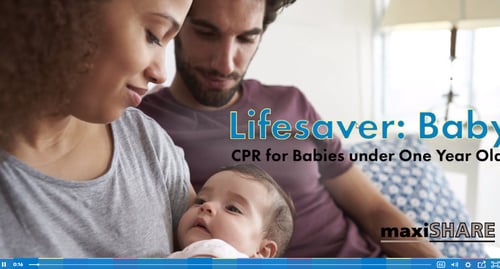
- You can turn on the sound or turn it up by clicking on the icon. It is in the lower right corner.
What videos are available?
Videos marked with * are in both English and Spanish.)
- *Aspira Pleural Drainage Catheter Procedure
- Caring for Newborns with Fever Video length: 7:54 minutes.
- *Diastat AcuDial Video length: 10 minutes.
- *How to Use an EpiPen Video length: 5:11 minutes.
- Lifesaver Baby (Infant CPR) Video length: 15 minutes.
- Lifesaver CPR for Infants and Children with a Trach Video length: 7 minutes.
- Metered Dose Inhaler (MDI) With Holding Chamber Video length: 10:23 minutes.
- *Poison, Poison Stay Away!
- Car Seat Basics (proper fit and law) | En Español Video length: 4:12 minutes.
- Vomiting and Diarrhea Video length: 8:50
- *Period of Purple Crying Video length: 11:03



