Use these steps if you have problems getting into your MyChart account.
Reset Password
If this won’t work for you, call our MyChart Support line: (414) 250-7045
If you can’t remember your MyChart password, follow the steps below to reset it. MyChart allows you to enter a password 5 times before your account gets deactivated. If you are locked out, call the MyChart Support line at (414) 250-7045 and let them know you need your MyChart password reset.
On mobile, open the MyChart app or the Children’s Wisconsin app.
Click Forgot password.

Enter these details about the person who created the account:
- MyChart username
- Date of Birth
- Your Zip Code
Click Next.
You will need to confirm your identity. Choose to send a code via email or by phone (text).
Enter the code sent to your email or phone.
Click Verify.
Create a new password.
Click Next.
You are now logged into MyChart!
Recover username
If you can’t remember your MyChart username, follow these steps.
On mobile, open the MyChart app or the Children’s Wisconsin app.
Click Forgot username.

3. Enter these details about the person who created the account:
- First and Last name
- Date of Birth
- Zip Code
4. Click Submit.
5. You will receive an email with your username. It will go to the email you used when you enrolled for MyChart.
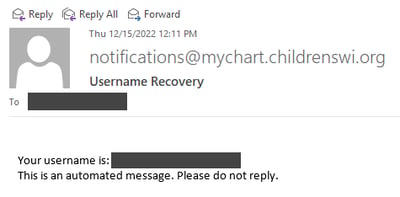
If this doesn’t work for you, call the MyChart Support line at 414-250-7045 and let them know you need to know your MyChart username.



