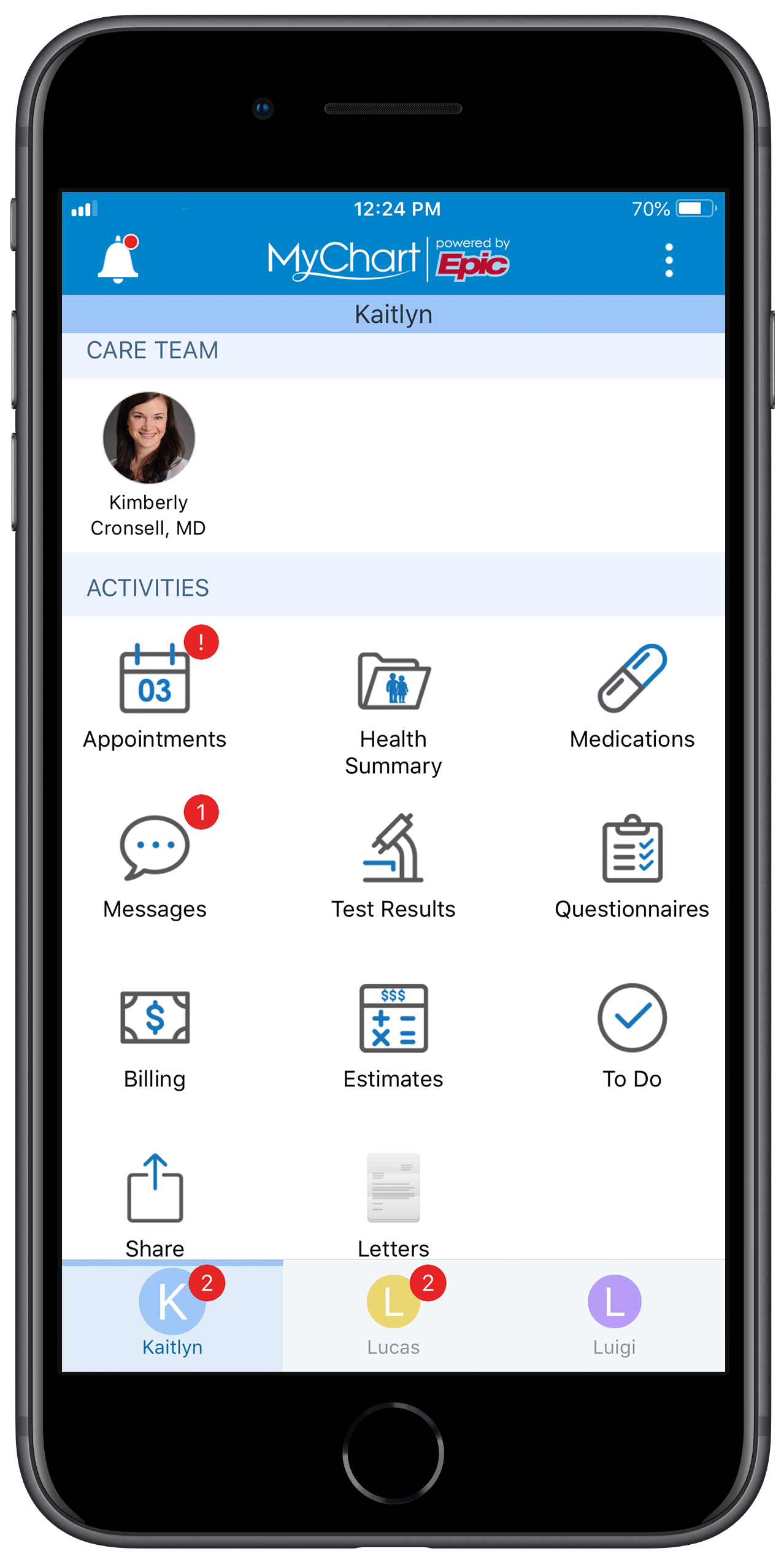What is a video visit?
A video visit is an appointment using video conference and technology like your smartphone or tablet for a visit with your provider.
What if I don’t have a MyChart account?
If you are not a MyChart user, you will not use MyChart to begin a scheduled video visit. Instead, your provider will send you a link to join the video visit by email and SMS.
What do I need for my video visit?
To get a good connection with your provider you will need:
- Smartphone, tablet or a desktop
- Active MyChart account. If you have trouble with your existing account or need help to create a new one, call (414) 250-7045. The Support Line is available seven days a week, 6 a.m.-10 p.m. excluding holidays.
- Children's Wisconsin mobile app
- Insurance information for eCheck-In
- A fully charged device on day of appointment
- Log in to your visit up to 15 minutes before start time
What are the recommended/supported browsers?
You must use an up-to-date version of supported browsers like Chrome, Edge or Safari.
Who will provide my care during a video visit?
Video visits are similar to an office visit. They will last about the same amount of time and go over the same information. Medical assistants may help gather information, just like an office visit, before you meet with your provider.
How do I invite others to the video visit?
To invite someone else to join your video visit, let your provider know their name and contact information. The provider will send them a link by email or text message.
Are prescriptions provided during a video visit?
If you require a prescription, your provider will send your prescription to your preferred pharmacy.
How will my visit be billed?
We will bill your insurance company for the visit using our standard prices. Deductibles and copayments may be applied as determined by your insurance plan.
What if I am running late to my video visit?
If you are unable to start your visit at your scheduled time, we may not be able to see you.
What if my video does not work for my appointment?
If your video will not work for the visit, your provider will be in touch to reschedule.
Is my video visit safe and secure?
Yes. Children’s Wisconsin uses a secure video client for video visits. Just like MyChart, we use special tools to keep your information safe and protected. All you have to do is click the begin video button and we can meet safely!